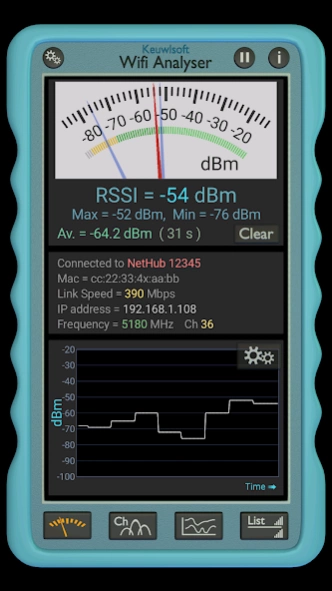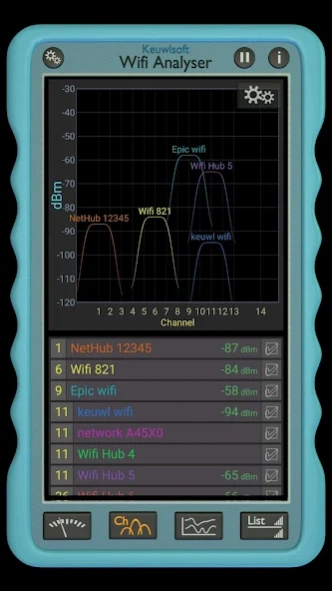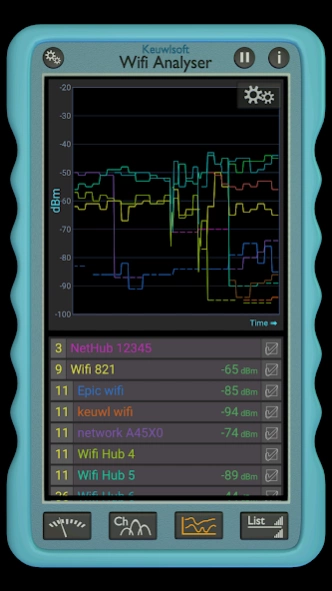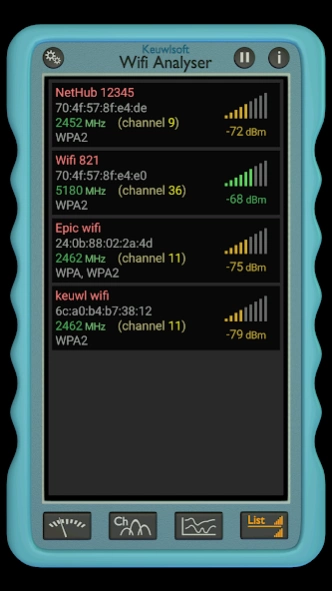Wifi Analyser
Continue to app
Free Version
Publisher Description
Wifi Analyser - Monitor strength of nearby wifi networks.
Monitor strength of your wifi network, (and those nearby). Use to find a good location for your wifi hub. Or use to identify a channel with little overlap with neighbouring networks.
Please Note: For Android 9 and higher, the rate at which other networks are scanned is greatly reduced (unless you turn off WiFi-throttling on your device). Therefore you may see slow performance from the Channel, Graph and List screens of the app which are used for scanning nearby networks. However this should not effect the Gauge Screen for monitoring your own wifi network.
App has 4 screens:
• Gauge – shows the signal strength of the currently connected wifi network. Also shows maximum, minimum and average values. Graph with auto-scale & speed options.
• Channel – shows how the wifi networks are spread across the channels and overlap each other.
• Graph – shows how the signal strength of all nearby networks vary with time. Auto-scale & speed options. Select which networks to display.
• List – Contains basic information for all the detected networks: name, mac address, frequency, channel, encryption type and signal strength.
Note that to scan for wifi networks, location services needs to be enabled on your device and also the app given location permission. (For Android 12 and above, the location permission needs to be set to precise).
For indication only.
About Wifi Analyser
Wifi Analyser is a free app for Android published in the System Maintenance list of apps, part of System Utilities.
The company that develops Wifi Analyser is keuwlsoft. The latest version released by its developer is 1.0.
To install Wifi Analyser on your Android device, just click the green Continue To App button above to start the installation process. The app is listed on our website since 2024-03-01 and was downloaded 8 times. We have already checked if the download link is safe, however for your own protection we recommend that you scan the downloaded app with your antivirus. Your antivirus may detect the Wifi Analyser as malware as malware if the download link to com.keuwl.wifi is broken.
How to install Wifi Analyser on your Android device:
- Click on the Continue To App button on our website. This will redirect you to Google Play.
- Once the Wifi Analyser is shown in the Google Play listing of your Android device, you can start its download and installation. Tap on the Install button located below the search bar and to the right of the app icon.
- A pop-up window with the permissions required by Wifi Analyser will be shown. Click on Accept to continue the process.
- Wifi Analyser will be downloaded onto your device, displaying a progress. Once the download completes, the installation will start and you'll get a notification after the installation is finished.